Online Bidding with Greater Giving
What You Can Expect
This year’s auction will use Greater Giving Online Bidding. You will bid using your smartphone or tablet on silent auction items. Also, you can easily track Packages by “following” their activity, and get notified when you are outbid!
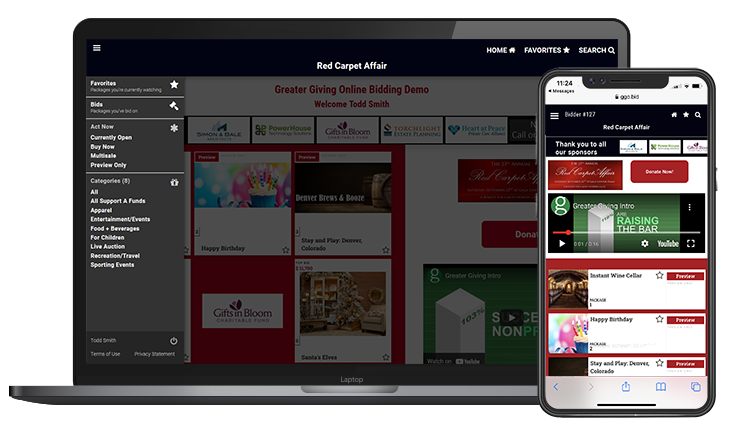
How to Bid with Online Bidding
Once you have registered for the event you will have access to auction items from your laptop or smart phone. Online Bidding will open on Saturday March 5. Silent Auction items will close on Friday, March 11 at 8pm, and Live Auction items will close "live" during our online event (live on Zoom!) on Friday March 11.
After you have registered you will receive an email with a link to set up Online Bidding! Use the link to access your Online Bidding progress at any time. You will have a number of options available to you:
- To purchase a cocktail drink kit (for 2) or dinner kit (for 2), click on the appropriate package and then click on the blue "buy" button. Note that the deadline to purchase drink/dinner kits is Thursday March 3. Must be 21 or over to order drink and/or dinner kits.
- To make a Donation, click the blue Raise the Paddle - Give Now button on the home page and enter your amount.
- Review the auction packages and select the Package(s) you wish to Bid on.
- Select either the Bid option to bid the next increment or select Bid More to choose your increment.
- You can set a MaxBid, and the system will automatically bid in your favor until you are outbid or until the silent auction closes.
- Click the star icon to save the Package to your Favorites.
- Or, if you want to bid the maximum amount, select Buy Now to purchase the Package for the price listed.
- Use the menu in the top left to view Packages you have bid on, favorited, or to browse by Category.
- When the auction closes, the high bidder can find Packages they have won in the Bids area of the menu.
- If you’re out-bid at any point before the silent auction closes, you will receive a text message.
- To sort by categories click the menu button (three lines in upper left) and the category you are interested in (such as Travel, Sports Tickets, etc).
- To view packages you are bidding on, click the menu button (three lines in upper left) and select Bids.
- To view packages you are watching, click the menu button (three lines in upper left) and select Favorites.
- Once the auction closes, the guest with the highest bid will win.
- Under the Bids area you can check your winning packages
Register HERE (it’s FREE!)
To participate on Friday March 11, you will need two screens
one to view the auction
and one to bid on auction items and to donate.